You are here:
WindowsShareware.com > WebExWebEx
| WebEx | |||
|---|---|---|---|
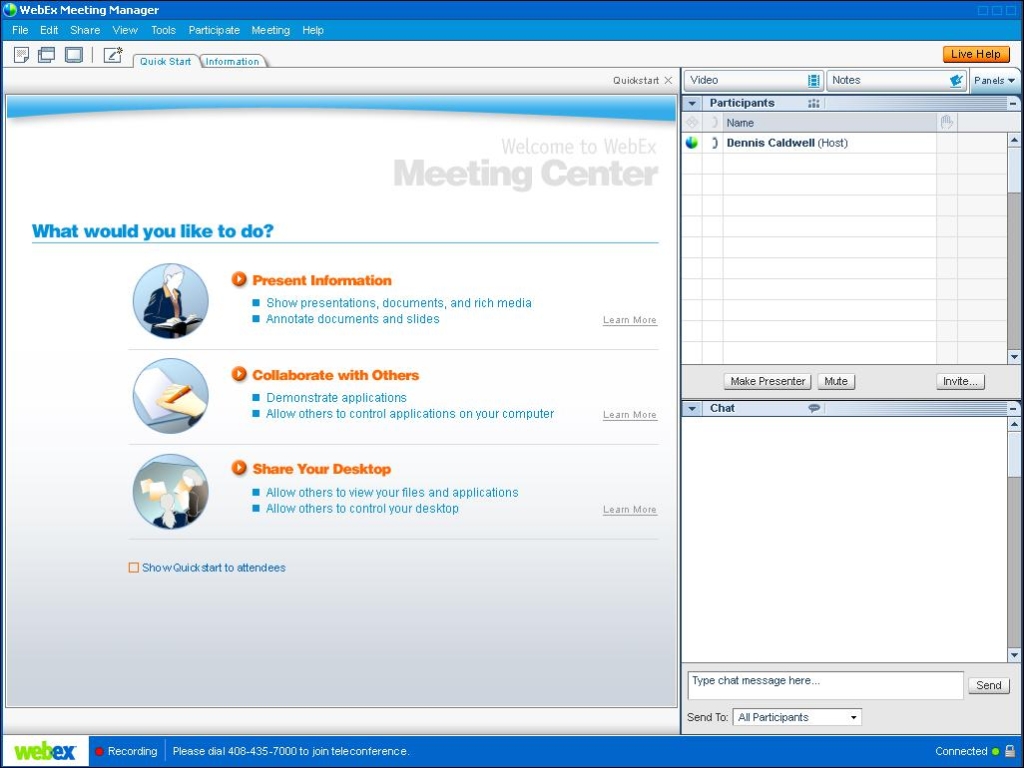
|
Access your PC remotely from anywhere and get to your files, programs, e-mail, and network resources at home, work, or school. Travel anywhere or telecommute and have full access to your computer. All you need to connect is a computer with Internet access and a Web browser. PCNow automatically handles firewalls, routers, and IP addresses so setup takes just minutes. WebEx PCNow features include: PC and Mac desktop access, remote printing, remote file transfer, SSL encryption and phone authentication for added security. Invite a guest to share your screen for collaboration or support. Sync files and folders between your remote and local computers. Even get access to your computers files, folders, email and calendar from any Web-enabled mobile phone. |
||
